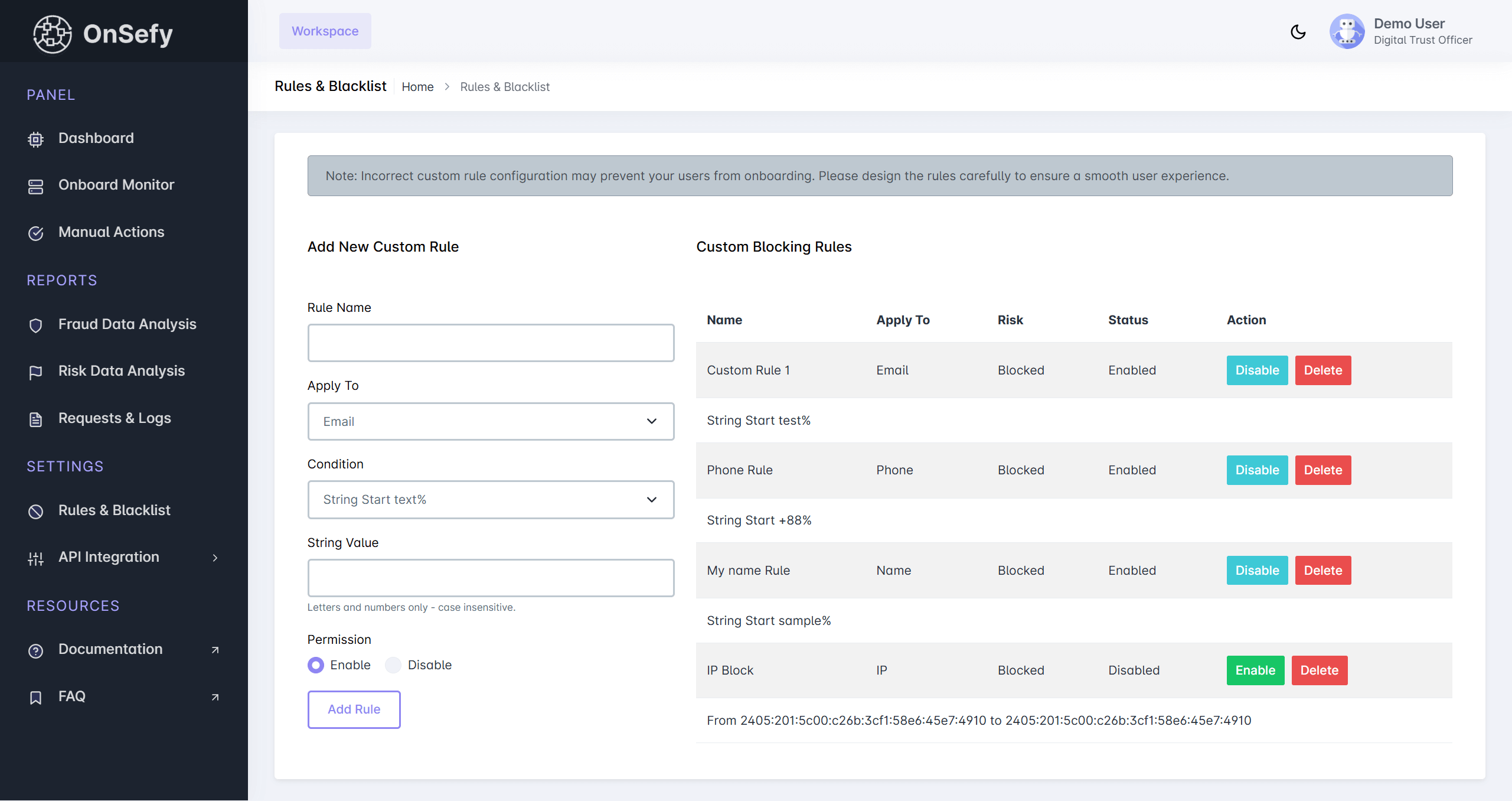Fraud Detection Custom Rules On this page The Fraud Detection Custom Rules page in OnSefy allows administrators to define and manage rules for detecting and blocking fraudulent activity based on various parameters such as email, phone number, name, and IP address.
Note: Incorrect rule configuration may prevent users from onboarding. Ensure that rules are designed carefully for a smooth user experience.
Features# Add New Custom Rules : Define new rules to filter and block fraudulent data entries.Custom Blocking Rules List : View, enable/disable, or delete existing blocking rules.Risk Level Management : Classify blocked entries based on risk level.Flexible Matching Conditions : Support for string-based conditions such as prefix, suffix, and exact matches.How to Use# Adding a New Custom Rule# Enter Rule Name : Provide a meaningful name for the rule.Select Apply To Field : Choose the data type to apply the rule (Email, Phone, Name, or IP).Choose Condition : Select the matching condition (e.g., “String Start”, “String End”).Specify String Value : Define the value to be checked.Set Permission : Choose whether the rule is enabled or disabled.Click “Add Rule” to save.Managing Existing Rules# Enable/Disable Rules : Toggle rules to activate or deactivate them.Delete Rules : Remove unnecessary rules by clicking the delete button.View Applied Rules : The right panel lists all active rules, showing the applied field, risk level, and status.Example Use Cases# Blocking Disposable Emails : Set a rule to block emails starting with “temp”.Filtering High-Risk Phone Numbers : Block numbers starting with suspicious country codes.Preventing Impersonation : Block names that match common fraud patterns.Restricting VPN & Proxy IPs : Define an IP range to block known proxy servers.Important Notes# All string values are case-insensitive. Changes take effect immediately upon enabling a rule. Ensure that rules do not unintentionally block legitimate users.