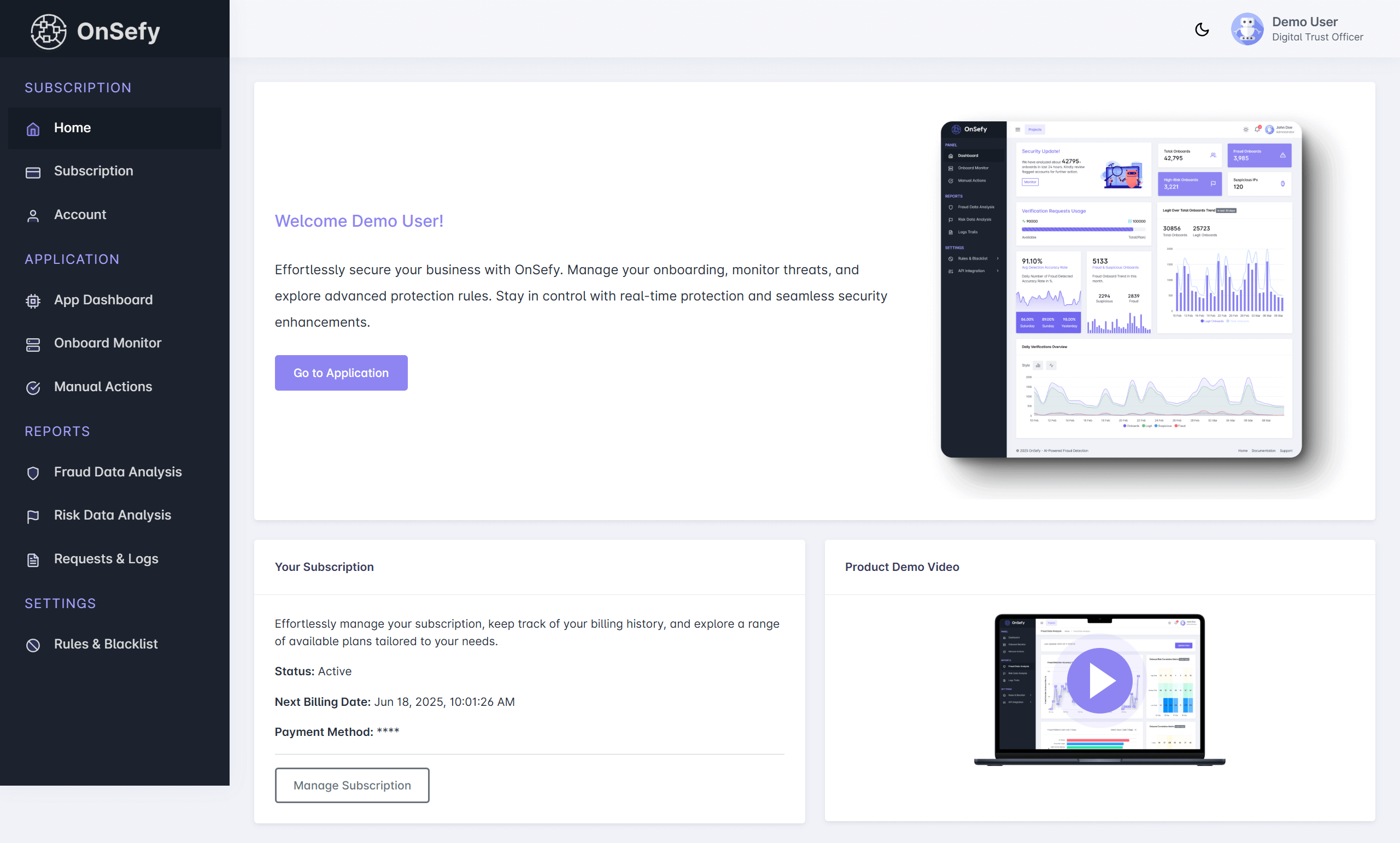Subscription Panel
The Subscription Panel allows you to manage your OnSefy subscription and account settings, ensuring seamless access to fraud detection services.
🔹 Manage Subscription#
Easily upgrade, downgrade, or cancel your subscription based on your business needs.
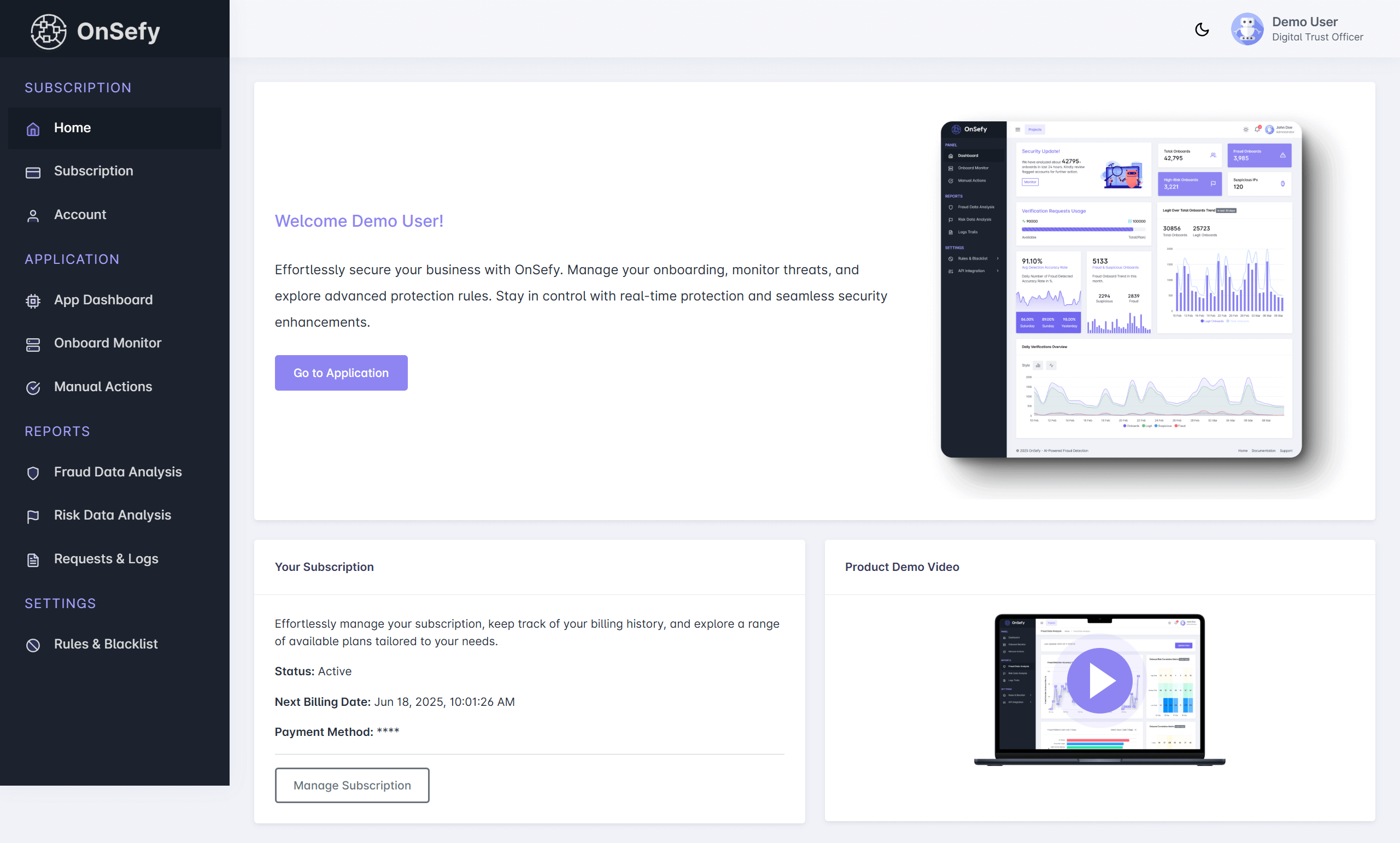
- View Current Plan: See your active subscription plan and usage limits.
- Upgrade/Downgrade: Switch between different plans as your verification needs change.
- Billing Details: Check your invoice history, update payment methods, and download invoices.
- Renew or Cancel: Manage renewal preferences or cancel your subscription if necessary.
📌 Note: Some plan changes may take effect at the end of the current billing cycle.
🔹 User Account Settings#
Update and manage your personal and business information to keep your account secure.
- Profile Information: Change your name, email, and company details.
- Password & Security: Update your password, enable two-factor authentication (2FA) for extra security.
- Notification Preferences: Choose how you receive important alerts about API usage, fraud alerts, and billing.
🔹 Keeping your profile up to date ensures you receive relevant alerts and a seamless user experience.